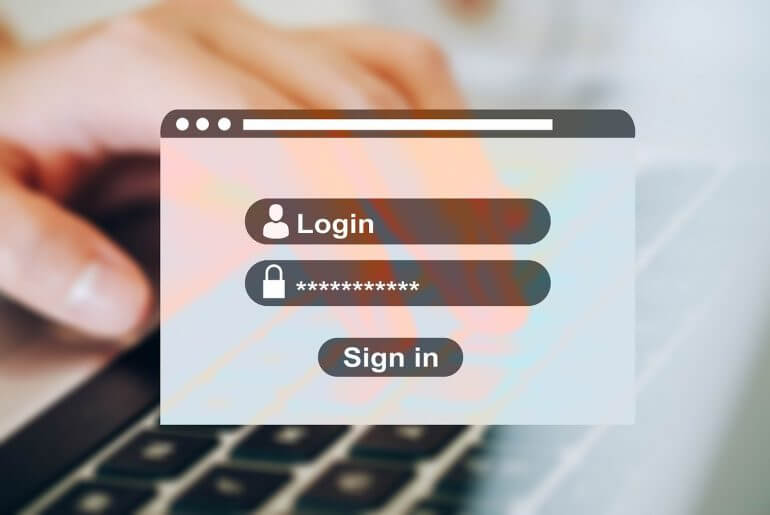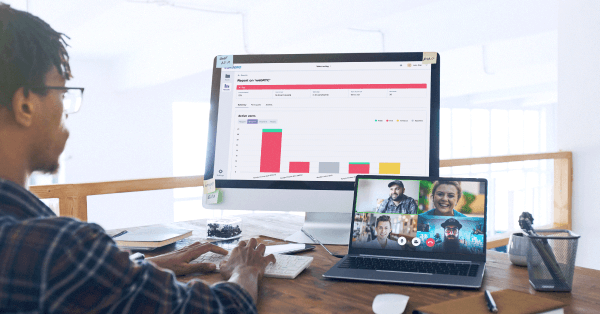Hello humans!
Welcome to the documentation for Loadero, an end-to-end performance testing tool for web applications. You can launch real browsers in the cloud at scale and run Selenium web UI automation scripts in the browsers to simulate real users. Our feature-rich platform allows to run tests with thousands of participants across 12 locations without any need for the infrastructure maintenance and simulate real-world conditions actual users might experience.
Learn using Loadero’s API to edit and launch your tests or access the test runs’ results without using the UI.
Read about variables, custom commands and constants to use in your test scripts. See some test script examples.
Learn about all the parameters you can set for your test participants.
Learn what is included in the test run results reports and how to find the information you need.
Use cases described
Learn more ways to use Loadero for your performance and load tests from our blog posts.
Frequently asked questions
- count - the number of copies of this participant;
- browser - the specific version of a browser to use;
- location - physical location of the participant;
- network settings - any network speed limitation to apply;
- compute unit - how powerful instance the participant has. For WebRTC tests audio and video feed parameters will also be relevant to define media inputs.