Test run results
Upon the completion of a test run, a run report is generated where you can find all kinds of information on what happened during the test. Note that the run report is accessible only upon test run completion, this information is not accessible in real-time.
caution
There are some occasions where a run report may not be generated at all:
- The test run was aborted by the user before any of the test's participants had begun executing the test, for example, because the test was still in the "Initializing" status.
- The test run crashed due to a failure from our side or from the side of our server provider. You may see these test runs labeled as "Server error" or "AWS error". If a test results in an error due to a failure on Loadero's side, spent CUs will be refunded.
The run report of a test run can be accessed by clicking on the "View report" button of the run. You can find test runs in two places:
- The "Recent runs" tab (contains all test runs ever executed in the project).
- The single test view, accessible by clicking on a specific test in the "Tests" tab (shows only the runs of this specific test).
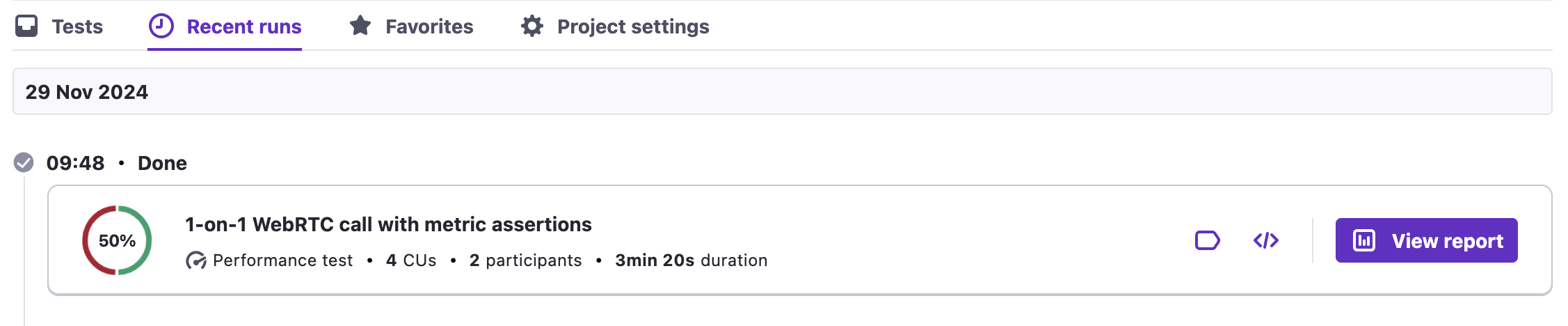
Refer to the "Run report" page for details on what kind of information can be found in run reports.