Audio and video feed generation
One of Loadero's features is the ability to supply fake media feeds during tests. This feature mainly concerns services that require a webcam or microphone to fully cover app logic. In Loadero supplying fake media feeds can be accomplished by simply selecting the desired audio and video feed type when creating a participant. This media feed will be used to simulate a webcam and a microphone that a physical machine could have, whenever the participant is prompted to use their microphone or webcam. Different types of fake media allow simulating users with higher or lower resolution cameras.
Loadero automatically handles webcam and microphone permissions in the background. You will not have to deal with permission management in your script.
Media selection is applied to participants using the Google Chrome browser only. For Mozilla Firefox browser the built-in fake media feed will be always used, regardless of the selected feed for the participant.
Audio feed values and their properties
All of the audio feeds provided by Loadero have the following properties:
- Sample rate: 44.1 kHz
- Number of channels: 2
- Audio bitrate (uncompressed): 1 411 kbps
The table below shows all of the available audio feeds along with a sample of what they sound like, and a general description. The given sample will be repeated on a loop when the appropriate audio feed is being used in an application.
When using Loadero's API, you can
reference the audio feed type by the values provided in the API identifier
column.
Not present in the table, but also an option, is the Default audio feed (API
identifier - default). This is not an audio feed created by Loadero, but
rather the browser's built-in fake audio feed, which is why a sample for it has
not been provided.
| Audio feed | Sample | Description | API identifier |
|---|---|---|---|
| DTMF tone audio feed | Consists of various DTMF frequencies. | dtmf | |
| 128kbps audio feed | Audio feed of a male voice speaking, followed by a female voice speaking. | 128kbps | |
| -20dB audio feed | Noise generally resembling the bustle of a crowded restaurant, consisting of several muffled voices talking over one another and the sounds of clinking eating utensils. | -20db | |
| -30dB audio feed | Same as -20db audio feed, just slightly quieter. | -30db | |
| -50dB audio feed | Same as -20db audio feed, but significantly quieter. | -50db | |
| Silent audio feed | Resembles an audio feed where nothing is being picked up by the microphone. | silence | |
| ViSQOL speech audio feed | Audio feed of a male voice speaking, followed by a female voice speaking. | visqol-speech |
Video feed values and their properties
The table below shows all of the available video feeds along with their properties. A sample of what these video feeds would look like is provided even further below. All video feeds have an aspect ratio of 16 : 9.
Video feeds labeled as "meeting video" are intended to look similar to the kind of video feed you would see in your average online video conference call - a person sitting, looking into the camera and generally displaying little movement. The feeds labeled as "dynamic video" has content where each frame is significantly different from the last, stressing encoders and decoders more. Using dynamic video feeds is likely to result in a higher network consumption in your tests.
Most video feeds have markers added. A video feed marker is a QR code rendered on video feed input that changes every frame. This allows determining the frame rate of the video output. The QR marker for dynamic video feeds is located in the top left of the video feed, whereas for meeting video feeds it is located in the bottom center. Exceptions:
1080p @ 30FPS clean meeting videohas no QR markings1080p video feed with top left side markerpositions the QR in the top left instead of the bottom center
When using Loadero's API, you can
reference the video feed type by the values provided in the API identifier
column.
Not mentioned in the table below, the Default video feed (API identifier -
default) option supplies the browser's built-in video feed.
| Video feed | Dimensions px | FPS | Video bitrate kbps (uncompressed) | API identifier |
|---|---|---|---|---|
| 240p @ 5FPS dynamic video | 426 x 240 | 5 | 6 134 | 240p-5fps |
| 240p @ 15FPS dynamic video | 426 x 240 | 15 | 18 403 | 240p-15fps |
| 240p @ 30FPS dynamic video | 426 x 240 | 30 | 36 807 | 240p-30fps |
| 240p @ 30FPS meeting video | 426 x 240 | 30 | 36 807 | 240p-meeting |
| 360p @ 5FPS dynamic video | 640 x 360 | 5 | 13 824 | 360p-5fps |
| 360p @ 15FPS dynamic video | 640 x 360 | 15 | 41 472 | 360p-15fps |
| 360p @ 30FPS dynamic video | 640 x 360 | 30 | 82 945 | 360p-30fps |
| 360p @ 30FPS meeting video | 640 x 360 | 30 | 82 945 | 360p-meeting |
| 480p @ 5FPS dynamic video | 854 x 480 | 5 | 24 595 | 480p-5fps |
| 480p @ 15FPS dynamic video | 854 x 480 | 15 | 73 786 | 480p-15fps |
| 480p @ 30FPS dynamic video | 854 x 480 | 30 | 147 572 | 480p-30fps |
| 480p @ 30FPS meeting video | 854 x 480 | 30 | 147 572 | 480p-meeting |
| 720p @ 5FPS dynamic video | 1280 x 720 | 5 | 55 296 | 720p-5fps |
| 720p @ 15FPS dynamic video | 1280 x 720 | 15 | 165 888 | 720p-15fps |
| 720p @ 30FPS dynamic video | 1280 x 720 | 30 | 331 777 | 720p-30fps |
| 720p @ 30FPS meeting video | 1280 x 720 | 30 | 331 777 | 720p-meeting |
| 1080p @ 5FPS dynamic video | 1920 x 1080 | 5 | 124 416 | 1080p-5fps |
| 1080p @ 15FPS dynamic video | 1920 x 1080 | 15 | 373 248 | 1080p-15fps |
| 1080p @ 30FPS dynamic video | 1920 x 1080 | 30 | 746 497 | 1080p-30fps |
| 1080p @ 30FPS meeting video | 1920 x 1080 | 30 | 746 497 | 1080p-meeting |
| 1080p @ 30FPS clean meeting video | 1920 x 1080 | 30 | 746 497 | 1080p-meeting-clean |
| 1080p video feed with top left side marker | 1920 x 1080 | 30 | 746 497 | 1080p-marked-top-left |
Different resolutions and audio qualities have different constraints on network and server load.
Video feed samples
240p dynamic video feedAll variants have the same feed, just at different FPS  | 360p dynamic video feedAll variants have the same feed, just at different FPS  |
480p dynamic video feedAll variants have the same feed, just at different FPS  | 720p dynamic video feedAll variants have the same feed, just at different FPS 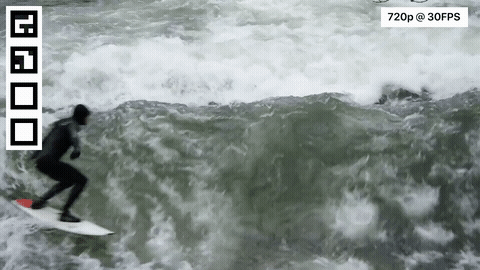 |
1080p dynamic video feedAll variants have the same feed, just at different FPS  | Meeting video feedAll meeting video variants use this feed, just at different FPS and resolutions  |
1080p @ 30 FPS clean meeting video and 1080p video feed with top left side marker have the same general video feed as the meeting video feed provided in the table. The only difference is the absence of the QR marker or its relocation, respectively.
Deprecated video feeds
These video feeds are no longer available in Loadero. Test configurations using these feeds will get remapped in the following way.
| Deprecated video feed | Remapped video feed |
|---|---|
| 240p video feed | 240p @ 30FPS dynamic video |
| 360p video feed | 360p @ 30FPS dynamic video |
| 480p video feed | 480p @ 30FPS dynamic video |
| 720p video feed | 720p @ 30FPS dynamic video |
| 1080p video feed | 1080p @ 30FPS dynamic video |
| 240p video feed with top left side marker | 240p @ 30FPS meeting video |
| 360p video feed with top left side marker | 360p @ 30FPS meeting video |
| 480p video feed with top left side marker | 480p @ 30FPS meeting video |
| 720p video feed with top left side marker | 720p @ 30FPS meeting video |
| 720p video feed with marker | 720p @ 30FPS meeting video |
| 1080p video feed with center marker | 1080p @ 30FPS meeting video |